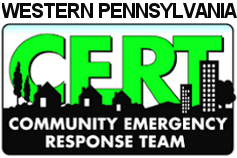Map Your Neighborhood
What is Map Your Neighborhood?
Map Your Neighborhood is an ongoing exercise which helps you and your family to prepare for disasters and to know your surroundings. When a disaster hits, first responders will not be able to help everyone – and that’s where your neighbors can help! The idea behind Map Your Neighborhood is for you and your family to know your neighborhood in detail and to be able to assess and ascertain what may be a resource or a threat to you, your family and your community. It also will help you identify possible safe evacuation routes should the need arise. Knowing what to do in the first 60 minutes following the disaster – called the "Golden Hour" – can help save lives, reduce the severity of injuries and minimize the amount of damage that you, your family and neighbors sustain.
HOW IT WORKS
Map your neighborhood, starting in your immediate vicinity and moving out. Become very familiar with the layout of your neighborhood, especially the layout of roads and locations on a map. Starting in your immediate vicinity and moving out. Become familiar with things that could be critical assets in disasters, and things that could be threats or weaknesses.
RESOURCES:
- Google Maps (www.google.com/maps) Very widely used and interactive, but you can’t save items on it or use it offline.
- Google Earth – (www.google.com/earth) Commonly used with satellite imagery, you can save items privately on your computer, but it still depends on internet to operate.
- Open Street map – (www.openstreetmap.org) – User editable to a high level of detail. It’s able to be used offline by various programs and apps. Anything you save to the map can be seen by anyone, keep that in mind when editing it.
- USGS Topographic Maps – Very good standardized digital PDF or paper printed maps. They can be downloaded in bulk, or downloaded individually. 1:24000 scale. Comments can be added to the digital PDF files before printing them if you want to add things to your maps.
9 STEPS YOU SHOULD TAKE IMMEDIATELY FOLLOWING A DISASTER:
1. Take care of your loved ones.
2. Depending on the nature of the disaster, protect your head, feet, hands, and breathing.
3. Check the natural gas or propane at your home.
4. If it’s an earthquake and you are on city water, shut off water at the house main.
5. Place a sign on your front door or window that says “OK” or “HELP” to signify if you need help or not.
6. Fire extinguisher on sidewalk.
7. In urban or suburb areas, go to your neighborhood gathering site. In rural areas where distances are further apart, you might not have an initial gathering site. In that case, check in with a pre-established communications site.
8. Form teams, organized response:
a. Communications Team
b. Special Needs Team – They go to check on people with special needs.
c. In earth quakes – gas and water shut off team.
d. Door to door checking team. They look for help signs and help out.
9. Report back – When teams are done, they report back to the meetup location. If they are reporting to a communications site, they can be doing this as they go.
· Identify the various skills and equipment in your neighborhood. Inventory this information, but only with respect to individual privacy and security concerns.
· Develop a contact list of people in your neighborhood, noting their skills that could be important in a disaster.
· Get you know your own neighbors very well and get to know people around your neighborhood as well. In the digital age, too many people don’t know their own neighbors very well, if at all. You yourself need to change this immediately.
Things to Map:
The objective of this exercise is to get to know and document all the important locations in your area. These can be things that could be major assets during an extended disaster, or things that bad actors could target and cause problems. You need to locate the various things in your area starting with the closest and working your way out as far as you feel appropriate. Below is a list of recommended items and categories to map. Google Earth and Google Maps are very useful tools for doing this, but they both need an internet connection to function during a disaster. Editing and adding things to www.openstreetmap.org will allow the map to be used offline as well using various programs and apps. Each item should be mapped or at least listed with its address or coordinates so we can consolidate these into a master list that can be distributed accordingly.
· Medical
o Hospitals
o Nursing Homes
o Pharmacies
o Animal Hospitals
· Food & Water Sources
o Fresh Water Sources
o Grocery Stores
· Critical Infrastructure
o Power Plants
o Sub Stations and Transformer Stations
o Gas Distribution Plants
o Water Plants
o Water Towers
· Communications Assets
o Ham Radio Repeater Sites
o Cell Towers
· Transportation Assets
o Bridges
o Gas Stations
o Local Airports
o Shipping Centers (UPS, FedEx, etc)
· Disaster Gathering Places
o Churches
o Schools
· Other Assets
o Hardware Stores
o Local Government Assets (police stations, Fire Departments, emergency management centers, etc)
· Possible Threats
o Nuclear & Chemical Facilities
o High Crime Areas
o Nuclear Fallout Zones